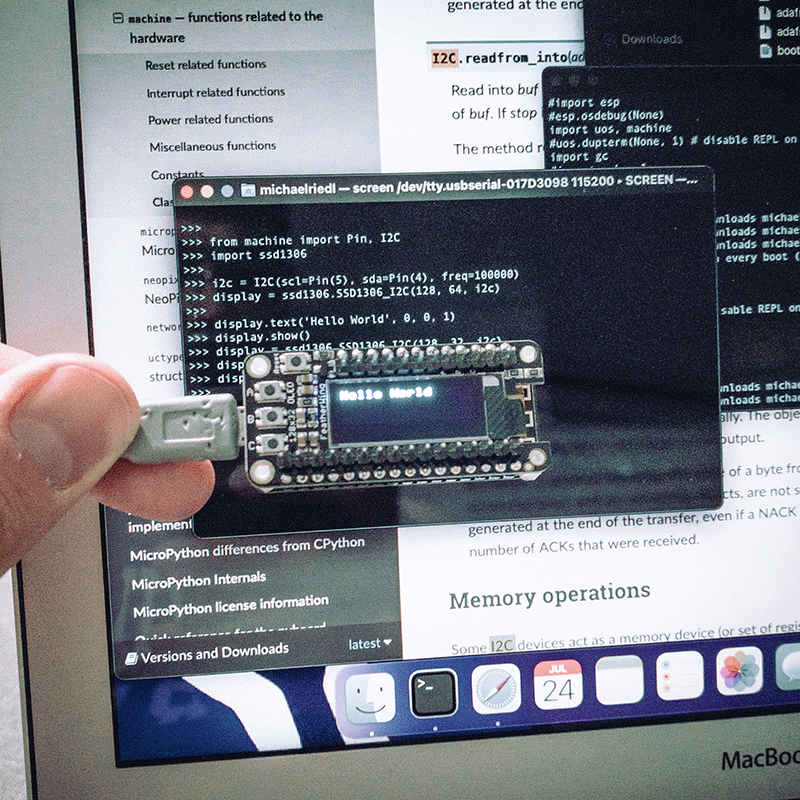
I originally bought an Adafruit HUZZAH 8266 and an Adafruit FeatherWing OLED in early 2019. I didn’t immediately get around to soldering the boards together and shortly after getting them, I changed jobs and had to make a big move. The boards got packed away and I didn’t come across them in my hobby box until recently. After I got them put together, I found out on Adafruit that the HUZZAH 8266 is no longer supported by CircuitPython. However, the board is supported by MicroPython. MicroPython can easily be installed on the board with esptool which can be installed with pip. Example commands for flashing MicroPython to the HUZZAH 8266 board are shown below.
pip install esptool
esptool.py --port /dev/tty.usbserial-017D3098 erase_flash
esptool.py --port /dev/tty.usbserial-017D3098 --baud 460800 write_flash --flash_size=detect 0 esp8266-20220618-v1.19.1.bin
In order to access the files on the board, you can use the ampy tool that can be installed using pip. An example command to get the boot.py file from the board is shown below.
pip install adafruit-ampy
ampy --port /dev/tty.usbserial-017D3098 --baud 115200 get boot.py
I struggled to figure out how to get the Adafruit FeatherWing OLED screen working since the library to easily interface with it is written for CircuitPython. However, MicroPython has a built-in module (ssd1306) for the screen here.
Once I figure out that the screen was supported with the ssd1306 module, it was easy to get the screen working and displaying custom logos and text. With a little bit of work, I was able to get a pixelated version of my logo and handle displayed on the screen. A future project is to 3D print a small stand for the board.